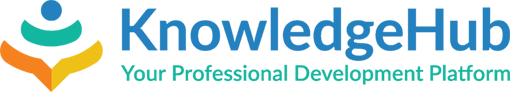Download the Mobile App from the App Store to easily access course content, browse the content of your courses, on your mobile device.
Keep up to date and receive instant notifications of messages and other events, such as activity submissions.
You can also and track your progress, view your grades, check completion progress in courses. To connect to your course, follow these instructions:


- 1. From your cellphone or tablet, go to either App Store or Google Play
- 2. Search for Moodle
- 3. Download the App
- 4. Once downloaded, add “Your site” https://www.knowledgehub.org.za/lms/
- 5. Click on the “Connect to your site” 6. If asked to choose “Student” or Teacher” choose “Student” 7. Add your username and password as provided above
- 8. Click “Login” to access content
Content https://download.moodle.org/mobile?version=2019111803.15&lang=en&iosapp…